BM3 Templates (New!)
MIDI Controllers

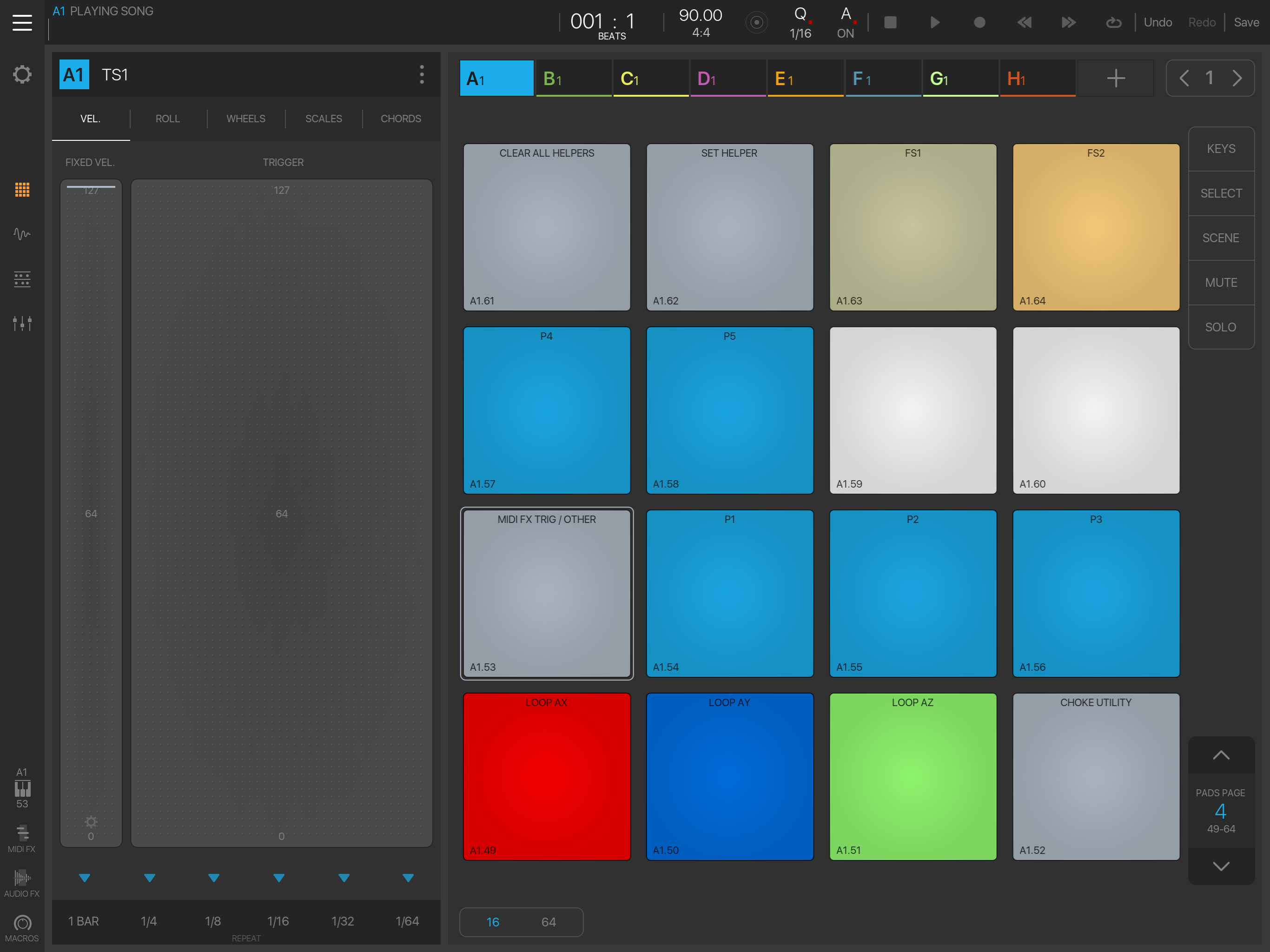

AKAI APC40 MK1 V1.3
TEMPLATE TYPE: Session & Banks, Focus Actions
CONTROLLER REQUIREMENTS:
- Power Supply
- Lightning to USB 3.0 adapter or USB-C hub (newer iPad Pros)
- USB Cable
- Footswitches(Optional)
- Passive or powered usb hub (optional)
- If not using a powered hub, passthrough power to iPad is required.
TEMPLATE REQUIREMENTS: NONE
TEMPLATE DOWNLOAD LINK:
V1.3 NOTES:
New 16 Pad Device Layout (Default)
Streamlined and more useful, so you can perform on iPad simultaneously or integrate other external controllers.
You can still use 64 pad device layout, will just require special included focus actions. For the new 16 pad default layout, use the two focus actions provided.
4 MIDI-MAPS (Focus Actions)
16_UF_APC40.bma
16 Pads Device UNFOCUSED. Unfocused just means the APC40 (having 9 seperate channels) allows for triggering clip launch pads or other specific pads regardless of whichever bank you have in focus. This allows recording or performance of multiple banks simultaneously. With this particular template and the APC40, you have access to 8 x 8 buttons/banks totally 64 possible unfocused triggers of loops, samples, plugins, etc. Helper lights, and foot switches are unavailable in this focus action, but an additional pad has been gained allowing you to trigger something else.
16_UF_TB_APC40.bma
16 Pads Device UNFOCUSED with a trigger bar to play the pads horizontally. Same as above, except helper lights and foot switches are available. Also, what I call the “trigger bar” (Clip Stop section) allows you to trigger the template pads horizontally in a focused bank and still trigger all pads unfocused simultaneously. For example, this is useful as a comfortable hand position and to create double hits quickly between any two pads.
64_UF_APC40.bma
All footswitches and helper features are available. Everything is unfocused. No trigger bar.
64_UF_TB_APC40.bma
All footswitches and helper features are available. Trigger bar overrides MIDIFX trigger.
Responsive Light Data Feedback:
Now baked in to the template pads. No special programming needed. When you record from your APC40 or on-screen of iPad, light output data is captured. A LIGHTS_CTRL bank is still available if you’d like to play with the lights but is no longer needed.
Metronomes Bank
A custom metronome bank that provides access to a visual metronome on the APC40, a custom metronome, and different pulses. Useful for live performance. Macros are TUNE and VOLUME of the single provided metronome for tweaking its sound.
Volume Bus Group (Macro 16) The Fade, Kill, Mix Tool
All template pads have their volumes mapped to one macro. This is a Volume Bus Group emulation. You can automate this and set custom volumes to the template pads and/or add your own pads to it! Using pre-sends and assigning Send 8 to the same macro, you’ve magically created an auxiliary bus that sends any pads as a group to that aux bus. NOTE: The FKM bus is disabled by default. Unmap the macro on that bus and unmute if you want to use it.
Complete Other Host / Plugin Functionality / No Enforcement
No more forced macros to any knob on the APC40 or assignments to track/effects banks except two. Bank Lockout ON/OFF and the Volume Bus Group (Macro 16) uses Master Fader.
With the latest update allowing HOST sync, plus with all the apps/plugins available that use MIDI, you now have 72+ knobs to map to whatever you like.
Fully supported BM3 & AUM integration.
With a little setup, you can control BM3 and AUM simultaneously in various ways and even restore the original purpose of Record Arm, Solo, and Mute if you like. Plugins can also be hosted in AUM and BM3 simultaneously. The track volume faders of your APC40 will automatically be mapped to 8 channels. Then you just set up AUM’s IAA channels in each bank of the template in BM3 on any pad you like. Perfect!
Recovery Banks
I’ve included all the banks for the template so you are able to recover anything easily. You can also use these to build out your own custom sessions if you like.
VIDEOS:
Pending...
.
.

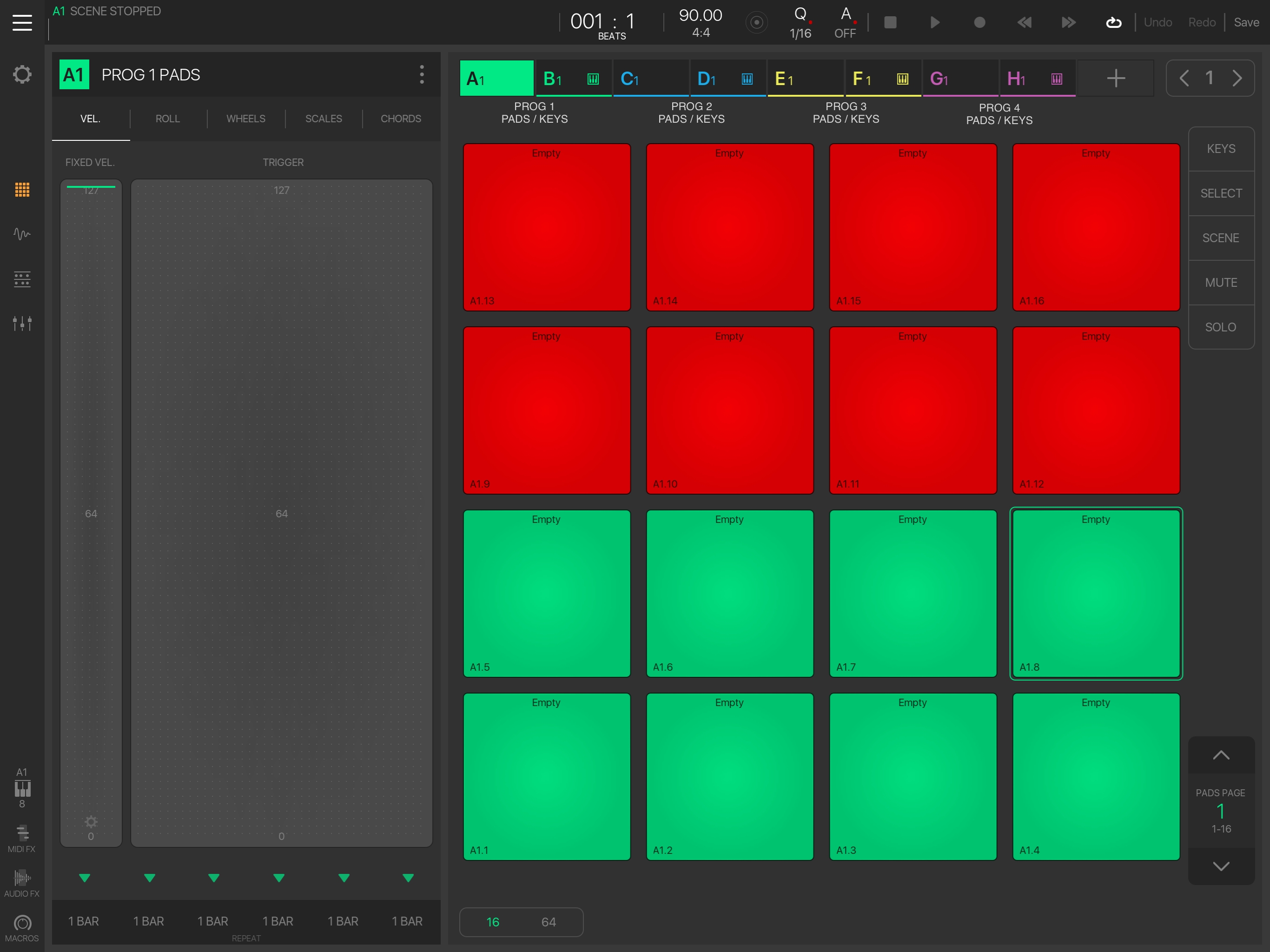
AKAI MPK MINI MK2 V1.0
TEMPLATE TYPE: Session & Banks, Focus Actions, Other
CONTROLLER REQUIREMENTS:
- Lightning to USB 3.0 adapter or USB-C hub (newer iPad Pros)
- USB Cable
- Sustain Pedal (Optional)
- Passive or powered usb hub (optional)
- If not using a powered hub, passthrough power to iPad is required.
TEMPLATE REQUIREMENTS: MPK Editor Presets
AKAI MPK MINI MK2 EDITOR DOWNLOAD LINKS:
MPK MINI MK2 EDITOR PRESETS:
WARNING: These will overwrite what is stored in the RAM of your controller. Akai doesn’t provide backup presets. It is probably a good idea to backup the defaults of your controller or your own custom configuration in the MPK Editor.
In case you forgot to do so I searched the internet and this individual provided a link to the defaults for this controller below:
MPK_mini_mk2_defaultpresets.zip (external source)
TEMPLATE DOWNLOAD LINK:
PRESET/TEMPLATE OVERVIEW:
Once you load the presets to your controller using the editor, you do not have to use my template unless you want to. These simply extend the functionality of your controller on iDevices with all hosts/apps!
2OVER4v1_0
- The MPK mini will have 2 instruments over each program 1-4 for a total of 8 controllable instruments. Two unfocused at one time in BM3!
The drum pads and keys are seperated by channels giving a total of 4 seperate pad banks AND 4 seperate keys/pads banks. Use PROG SELECT and PAD 5-8 to change instrument groups. Each program is unfocused meaning you can play the pads and keys separately without any particular bank in focus.
JOYSTICK mapped vertically to PITCH, and left horizontal is MOD wheel.
ARP OFF/ON and NOTE REPEAT are set to the external clock so you can have the arpeggiator and note repeats follow Beatmaker 3’s clock. Works great too! They are turned off by default.
If using the template with this controller preset, and the included focus action...Bank CC Pad 1 and 2 will switch between the two banks of the program you have selected. Pad 3 is an extra momentary repeat for whichever program you are in. This is all useful if touching the iPad simultaneously with the MPK mini.
.
.
All Users



BM3 STEP SEQUENCERS V1.1 (Full & Lite)
Turn Beatmaker 3 into a unique and experimental 64-Step Sequencer! Runs with 8 banks. Each bank is considered a “Set of Steps”. Each row in a bank is called a “Chain”. There are 8 chains in each bank.
Free-Running, Recording Free:
No recording is necessary unless you need to automate something! Load samples using different load methods (load existing/new recommended) and press play! Alternatively, to save resources you can link pads in each bank chain as long as one sample is provided in that bank chain.
Custom/Preset Sequencers:
Trigger different sequencers using Scenes mode! 1/16 step speed is the default. This creates a 4 bar loop. Half-time is 8 bars. You can also make your own custom sequencers using the provided patterns in each bank! Change sequencer behavior! Reverse, invert, loop, half-time, etc...When you have a sequence you like, you can quickly paste that into the song on the Scenes tab.
MSV Chains (Mute, Solo, Volume Macros):
Every pad in every bank has painstakingly been mapped to have Mute, Solo, or Volume control per bank chain. Volume is the default behavior. This allows you to automate these parameters or create complex mute chains changing the behavior of the sequencers. You can also add your own effects per pad to these macros if you wish or macros 9-16. There is literally no limit to the creative potential here! These can even be copy/pasted to other projects and renamed so you don’t have to map them again! NOTE: If you use load method, “replace sample..”, that pad will be removed from a MSV macro chain. but will still play fine in the step-sequencer. You do not have to use the macros if you don’t want to.
Recovery Banks & Midi Files:
I’ve included everything you need to recover the sequencer if something gets messed up. Alternatively, they can be used in your own projects.
Auto-Follow BANKS A-H:
You can set up a MIDI effect in AUM mapped to Banks A-H Focus Actions In BM3 for Auto Follow of banks for the sequencer. I might just provide an AUM template to this as currently it can’t be done in BM3 alone.
TEMPLATE DOWNLOAD LINK:
VIDEOS:
pending...
.
.
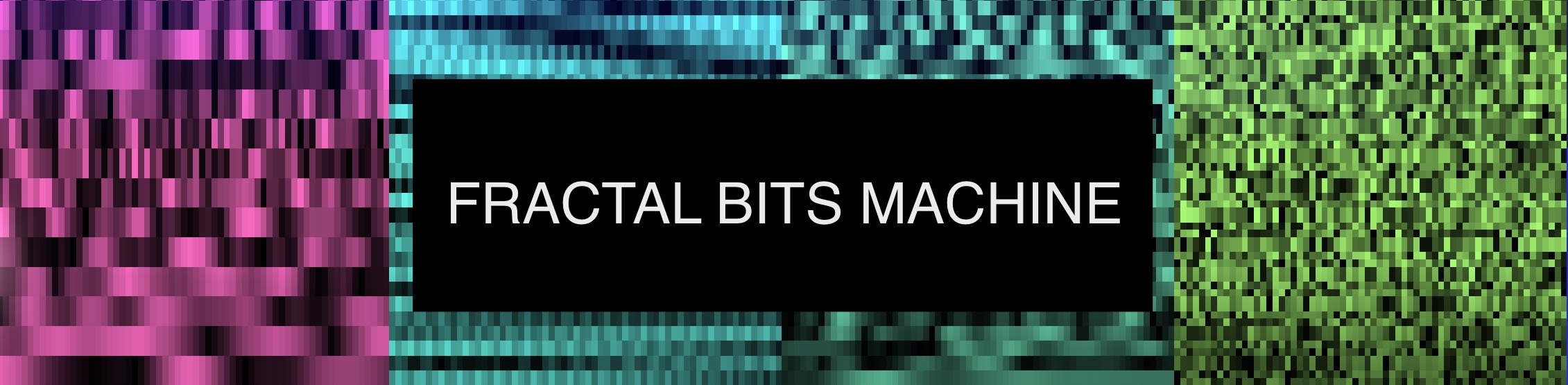
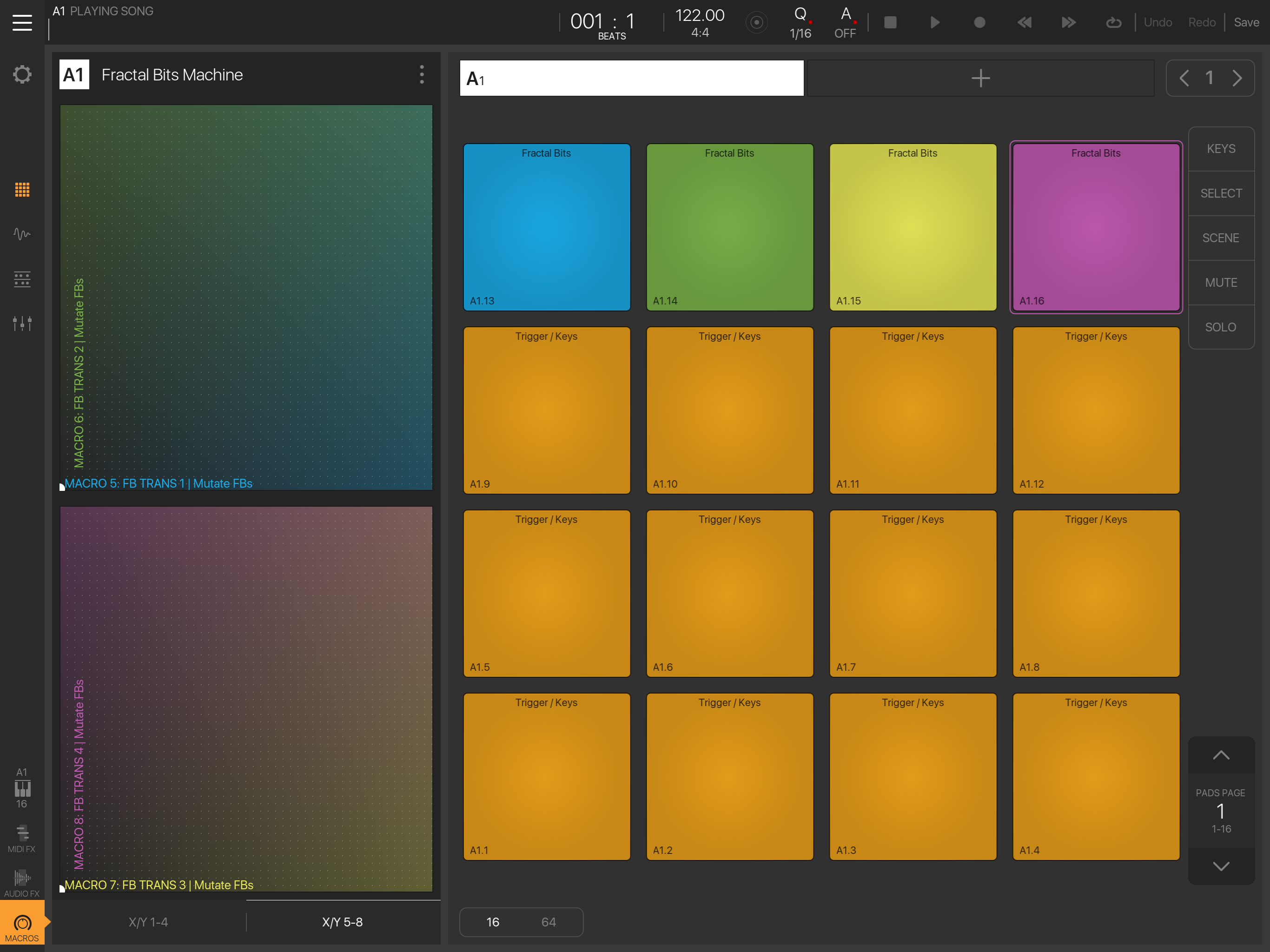
FRACTAL BITS MACHINE V1.0
Because one instance of this AU isn’t enough!
Multi-Instance/16 Macros:
4 instances of Fractal Bits and 16 macros! Each Fractal Bit instance has its VOLUME, TRANSPOSE, OVERDRIVE, and LO-FI mapped to a macro. Extremely fun with X/Y pads!
Fractal Trigger/Keys:
Each Fractal Bit instance is linked to all 12 triggers. These are the same pads inside a Fractal Bit instance. The only difference being is you can use KEYS mode to play Fractals outside its own 3 octave limit. You can combine your own samples with new/existing layer to these triggers for combined pitch use AND/OR unlink a trigger to only play your sample’s sound.
Element of Surprise / Randomization:
Each Fractal Bit instance is silenced at startup. This brings an element of surprise to starting. Simply go into each Fractal Bit instance (with the keyboard/plugin view and Pads 13-16) and randomize. Then turn up the volume on one or all Fractal Bits in the macros panel. You can also change these in real-time of your recorded patterns!
TEMPLATE TYPE: Single Bank
TEMPLATE REQUIREMENTS: Fractal Bits
TEMPLATE DOWNLOAD LINK:
VIDEOS:
pending...
MISCELLANEOUS UTILITIES:
EMPTY RIFF WAV FIle
Produces no sound and is for templating pads for anything in Beatmaker 3 including MIDI setup. Throw this on a pad and assign any macros/modulations/effects. This way you can copy/paste this in projects, load a sample using existing/new layer and that sample inherits any assignments. Already included in APC40 template but all users can benefit from this.
Small file size. Only 45 bytes!
Download: Empty.wav
BM3 to BM3 Focus Actions
Allows third-party apps/plugins that either run in standalone mode or as a plugin in a supported host to control Beatmaker 3. Essentially, BM3 controls itself via other apps..and yes this method records midifx until midi routing is restored (if it is restored)
Download: n/a
Some users already have this so ask around. Still figuring out what works, what doesn’t before posting.
Future Plans:
We’ll see...
- What template would you like next?7 votes
- Koala Sampler Machine (For real-time sampling)0.00%
- Loopy HD Machine (For real-time loopers)0.00%
- TouchOSC MultiDAW / BM3 controller (Control BM3 and other daws from one screen)0.00%
- Akai MPD series28.57%
- Novation Launchpad Series71.43%
- Other0.00%

Comments
awesome stuff !!!
Great stuff. What about the newer APCs?
I don't own one, but I imagine it functions similarly. If I get my hands on one I'll definitely be programming it for BeatMaker 3. If you've got one plug it up and make a template.
They are rugged and well built over the APCmk2. Was missing some really nice features though. Given this was originally built for Ableton only, it turns out it's greatt for BM3 production/live use. Just remember if you do get one, not velocity sensitive, not a full RGB, and requires power supply. So you'll want a hub and the camera adapter as well if you don't have this already.
Amazing! Thanks @mefisme !
Apologies, I meant to say “what about the newer APCs will the template work for them” but somehow the rest of the sentence got thrown away. I don’t have one but was thinking about getting something like it for Beatmaker 3.
The template will be specifically setup for the original APC40;however, if the new APC40 functions similarly then all you would have to do is make some midi input/output adjustments and assign your own focus actions to my template. The midi communications protocol on the second one looks similar. Since these are ableton(manufacturer)-specific and just a redesign with new features, I think you could get it setup with not much effort. I'm sorry I don't have one to give you a definite answer.
Everything will be much more clear when I post the additional documentation and make videos for this. I've just been busy.
Thank you for making good software and changing the way we can make music! It's going to be awesome to show the power of BeatMaker 3 with this. Keep an eye out!
@hansjbs regardless whether it works with my template or not. Apc40mk2 is a good production/performance controller for Ableton minus not having velocity sensitive pads. The build isn't very good for gigging IMO. It just can't take the beating, but it's cheaper than Push and if you aren't gigging heavily I say go for it!
Currently, the akai apc mini is on my Christmas list. It's small, 8x8, bus powered and if it works similarly, this would trigger 512 pads spread across 8 banks independently just on page one without any focus actions mapped to it. Overkill, but we don't know what the future holds for iPad performance and/or BeatMaker 3.
Apparently the newer Akai designs have gone back up a notch in build quality, but considering they went down about 50 notches i am taking it with a pinch of salt until i try some.
@mefisme thank you.
Updated some stuff.
Just a nice little bit of information. This is how many scenes you’re allowed in BeatMaker 3. So the light show limit is staggering.
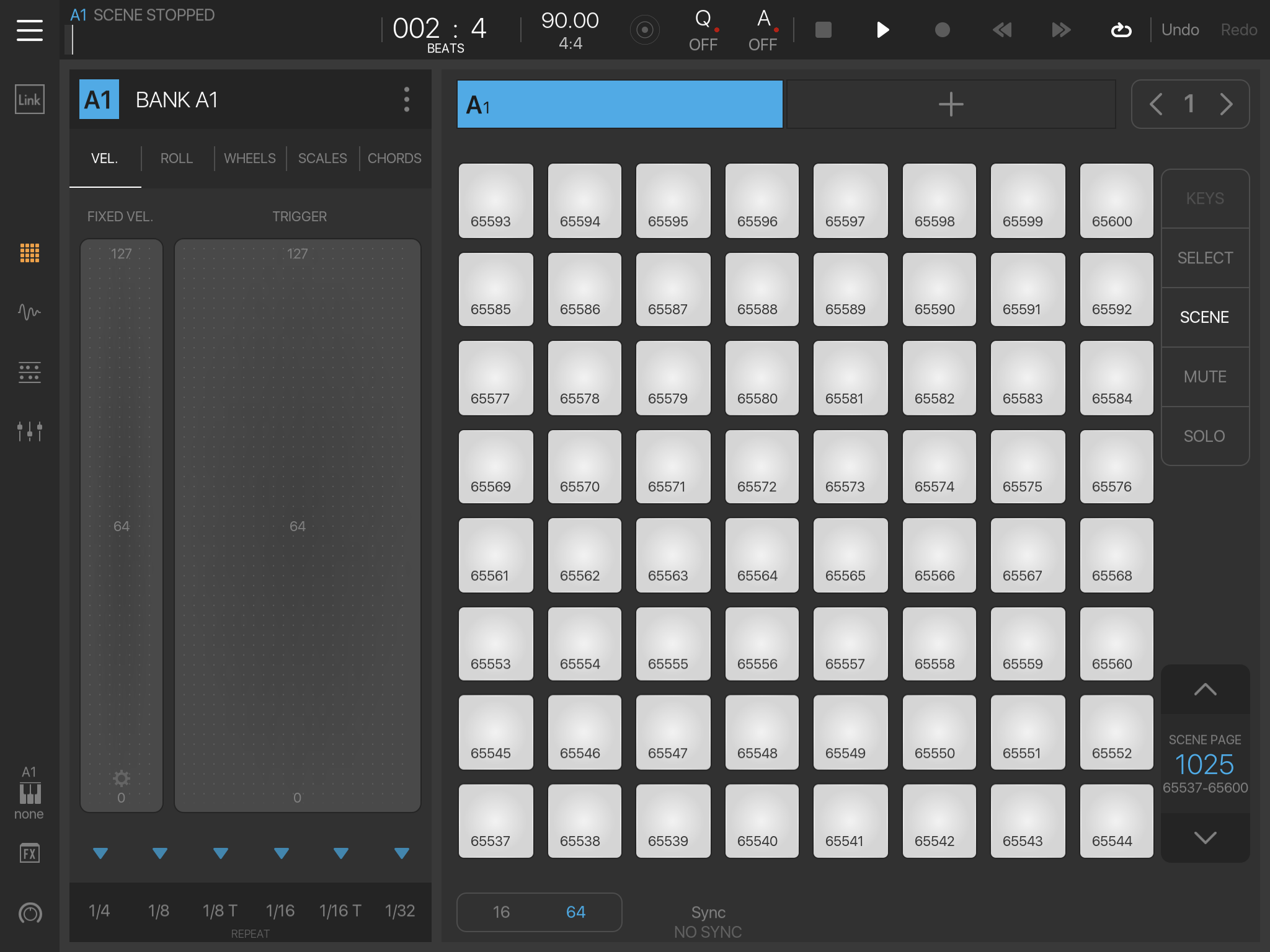
This is awesome. I made a template for mine a couple weeks ago, but it’s child’s play compared to what I’m seeing here.
If I’m reading this correctly, you can control the APC lights with this template? I was trying to figure that out the other day but didn’t really get anywhere. Any insight so I can mess around with it?
Also, what’s the ETA on availability for this template?
Yes, lights are programmable but only stay on when the play or record head is running. There are a few lights that I've programmed to function when the play head is not running. Specifically the bank lights and reminder light.
I don't know if I should release without a manual or videos. It's a busy time of year and I was implementing a few more fixes/features, plus its complex. Release 1.0 will have some bugs/limitations based on either my design or unimplemented features of Beatmaker 3. I am not affiliated with them so if I post the template now, I’d hope no one would bother the devs if a situation arises.
Insight to lights:
APC40 lights are controlled by velocity values 0 - 6:
0 - Off
1 - Green
2 - Blinking Green
3 - Red
4 - Blinking Red
5 - Orange
6 - Blinking Orange
You could try to program this yourself by finding the note values of each light on each channel using midi output. Or just wait for this template.
@KurrentlyKorg Oh, and thanks for the excitement for this. It’s taken a lot of work so far. I’m looking forward to giving it to you APC40 fans out there!
Who wants this for Christmas? Anybody?
I'm about to update the thread again with the last included updates. Probably going to hold off on videos and manual til after the holidays. Turns out the session/template can be used by any controller or without u would just have to change each banks midi setup if you use single-channel, multichannel. I'm including support for other controllers. And it's all setup in mixer so no one has to create anything.
@StudioES some really powerful stuff in here. Using sends very cleverly. @StudioES oh and the focus actions don't load by default yours will still stay so you could build your own mappings around it if you wanted to. I'd definitely appreciate any feedback even if you don't have an APC40. I'd be curious how it feels for other controllers. What controller (s) do you have?
Super excited for these final updates to get finished and release!
I've also managed to figure out why I couldn't get track selection buttons on apc40 to work and what I've found is awesome! I just need to decide how to use it for both focus actions templates that will be included. May introduce a third.
The updated feature list is massive! For a summary of what's added, see the UPDATES: section in the main top thread.
Slick !!!
Microkontrol looks like a pretty nice controller. I've never tried one but it looks like it would be a great controller for BM3.
Most of the work I've done anybody could do, I merely started because I didn't like that the APC series are DAW-specific and without editing software. With everything on the APC series being on independent channels, I realized it could be a production/performance workhorse for BeatMaker 3. Pretty much BM3 future ready. Really crying for more macro controls/global midi learn. This controller has so many assignable knobs. Lol!
Aww maan. I was really expecting you to drop in through intua’s chimney today with a burlap sack full of neatly wrapped session files for all us nice little BM3 boys and girls
Im sure its super close, but when are you expecting it’ll be ready? Sorry for having the patience of a 5 year old over here haha. Think I’m just in a hurry to mess around with it before the holidays are over and I have to go back to being a race rat hell slave.
Should be ready this week before the new year. This santa missed the Christmas deadline for the adult kids . So incredibly close. If I was magical, I'd have it done 11:59pm my time.
. So incredibly close. If I was magical, I'd have it done 11:59pm my time.
Whoa - nice effort. I probably should have read this thread before ordering a new Novation SL MKii controller.
You made a good choice.
@mefisme thanks - Amazon had one for $115 US for a day so couldn't resist. I'll try to create some BM3 templates as well when it gets here.
As I have mentioned to a few other community members, this template even though specific to APC40, is still highly functional for all touch users/other controllers. Just needs a few changes to the banks.
@GusGranite you also won’t be DAW-locked with the Novation and will be able to change internal midi assignments. That’s a good thing. the APC40 is locked from internal assignment.
Resources folder in the APC40 template will now include a custom metronome bank you can load for custom metronome sounds. I’ve included one I’ve designed. Much thanks to @5pinlink for his tips, knowledge and suggestion. Essentially allows you to record/practice/perform to polyrhythms, 1/8, 1/16 click speeds. Great for finger drumming, foot switch performance, electronic drum pads.
Have they changed the drivers on the MKII ?
MKI needed to have automap and proprietary drivers installed.